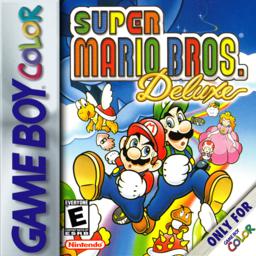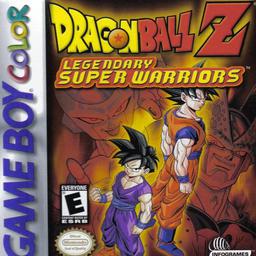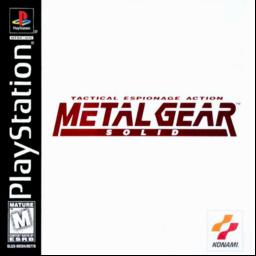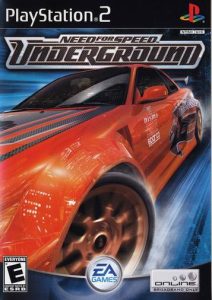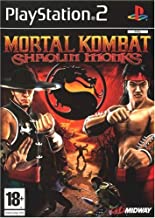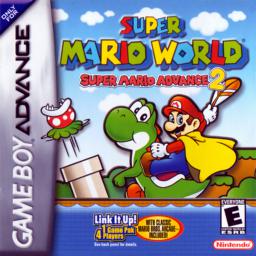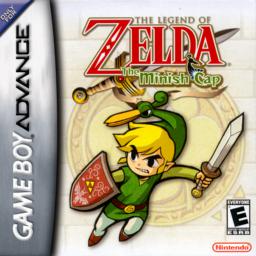Mario Party 2[a] is a 1999 party video game developed by Hudson Soft and published by Nintendo for the Nintendo 64. The second game in the Mario Party series, it was released in Japan in December 1999 and worldwide in 2000.[1] The game received mostly positive reviews, who praised the improvements they made to the original, the multiplayer and minigames, but criticized the lack of originality, while graphics received a better but otherwise mixed response.
Mario Party 2 features six playable characters: Mario, Luigi, Princess Peach, Yoshi, Wario, and Donkey Kong from the Mario series and the original Mario Party, who can be directed as characters on various themed game boards. The objective is to earn the most stars of all players on the board; stars are obtained by purchase from a single predefined space on the game board. Each character’s movement is determined by a roll of a die, with a roll from each player forming a single turn. Each turn in Mario Party 2 is followed by a mini-game, which is competed to earn coins for the character, used to buy items and stars.
Mario Party 2 was followed by Mario Party 3 in 2000, and was later re-released on the Wii Virtual Console in 2010, for the Wii U Virtual Console in North America in 2016, and on the Nintendo Switch Online + Expansion Pack in 2022. Content from Mario Party 2 was remastered as part of Mario Party Superstars for the Nintendo Switch in 2021.
Gameplay
Mario Party 2 is a party video game featuring six playable characters: Mario, Luigi, Yoshi, Wario, Princess Peach, and Donkey Kong. In the game’s frame story, Mario and his friends create a world built from their dreams and get into a debate over who the new world would be named after. When Bowser arrives and invades the land, the group takes Toad‘s suggestion to name it after the “Super Star” who defeats Bowser.[2] The gameplay is presented in the form of a traditional board game, and includes five themed game board maps. A sixth board map becomes available later in the game.[3][4] Mario Party 2 includes multiplayer compatibility; each game on a board map consists of four players, including at least one human player and up to four. Any character who is not controlled by a human will instead be controlled by the game as a computer-controlled character. The skill level of the computer-controlled characters can be individually adjusted between “Easy”, “Medium”, or “Hard”. After the players and board map have been determined, the player chooses how long the board map game will last: “Lite Play” consists of 20 turns, “Standard Play” consists of 35, and “Full Play” consists of 50. Upon starting a board, players each hit a dice block to determine turn order, with the highest number going first on each turn and the lowest number going last.[5]
The goal of Mario Party 2 is to collect the most Stars within the allotted amount of turns. Stars must be purchased from Toad with coins, which can be earned through a selection from one of 65 mini-games that is played once at the end of each turn.[6] Each time a Star is purchased, Toad will move to a different location on the board. The first player initiates a turn by rolling a dice block that determines how many spaces they will advance on the board, ranging from one to ten spaces. Each board map has a variety of spaces. Plain blue and red spaces cause the player who lands on one to respectively gain or lose three coins;[5] the amount of coins is doubled to six during the final five turns.[7] Some blue spaces have hidden blocks that reward extra coins to the player who lands on them. Green “!” spaces will initiate a single-player Chance Time mini-game, in which selected characters must give or exchange coins or stars; the player who landed on the space is given three blocks to hit, determining which characters and prize will be involved. Green “?” spaces result in an event occurring on the board map; each board features different events which can help or hinder certain players. Red spaces marked with an insignia of Bowser’s head will cause Bowser to appear and hinder the player’s progress. When a player passes a green space marked with a bag of coins, they must deposit five coins into a “Koopa Bank”; players who land right on the space can withdraw all of the coins that have been deposited. Green spaces marked with a lightning bolt initiate a four-player Battle mini-game, in which coins are taken from the players and the winner receives the majority of the accumulated coins.[5]
The players can obtain items for use on the board, and can each carry one at a time. If a player is carrying an item, they can use it before rolling the dice block. Items can aid the player in such ways as providing additional dice blocks or stealing another player’s item. One item, the Skeleton Key, allows the player to use shortcuts located on each board map.[8] Items can be purchased from shops on the board or won from special single-player mini-games initiated by landing on green spaces marked with a treasure chest.[5] Aside from Toad, Baby Bowser and Boo also appear on the map. Baby Bowser will take five coins from any character who passes him.[5] One certain item, the Bowser Bomb, will automatically transform Baby Bowser into Bowser at the end of the turn in which it was received. When this occurs, Bowser will hit three dice blocks and move the total number of spaces shown. Any character within Bowser’s path will lose all of their coins.[8] Boo can steal coins or a Star from another player on behalf of any player who passes him; stealing coins costs five coins, while stealing a Star costs 50 coins. If a player is targeted for their coins, they can limit the amount of coins that Boo steals by repeatedly tapping the A button.[5]
After all four players have made a movement on the board, a mini-game is initiated. The type of mini-game that is played is determined based on the color of space that each player landed on. Players that have landed on a green space will be randomly assigned to “blue” or “red” status before the mini-game is selected. If all players have landed on the same color of space, a 4-player mini-game is played. Other color variations result in either a 1 vs. 3 or 2 vs. 2 mini-game.[7] The specific mini-game is then selected via roulette.[9] Before the mini-game’s initiation, the human player(s) can review the rules and controls as well as practice the mini-game. Coins are rewarded based on the results of the mini-game, with the winner(s) receiving ten coins.[7] Another turn is initiated following the end of a mini-game, and the process is repeated until the allotted number of turns have been completed.[6]
During the final five turns of a game, a one-on-one Duel mini-game is initiated when a player lands on the same space as another.[7] Duels can be initiated prior to the final five turns if a player uses the Dueling Glove item.[8] After the end of the last turn, the winners of three awards are announced, with each winner receiving one additional Star; the first two awards are given to the player(s) who collected the most coins in mini-games and throughout the board map game, and the third is given to the player(s) who landed on the most “?” spaces.[5] The winner of the game, the “Super Star”, is then determined by the number of total coins and Stars collected by each player. If two or more characters have acquired the same amount of coins and Stars, the winner will be determined with a roll of the dice block.[10] If the player toggles the “No Bonus” setting prior to the start of a game, the hidden blocks will be omitted from the board, and the extra awards will not be presented at the end of the game.[5]

/Nintendo 64 (N64) Images-Videos/Images/Mario Party 2 (USA).png)